HTTPS
and TLS, ciphersuites, PFS
and HSTS, HPKP, OCSP
and CRL, OneCRL, CT, CAA
and maybe a bit of web pki if we have time
Find these slides at goo.gl/DHLPmA
$whoami
Julien Vehent @jvehent
|
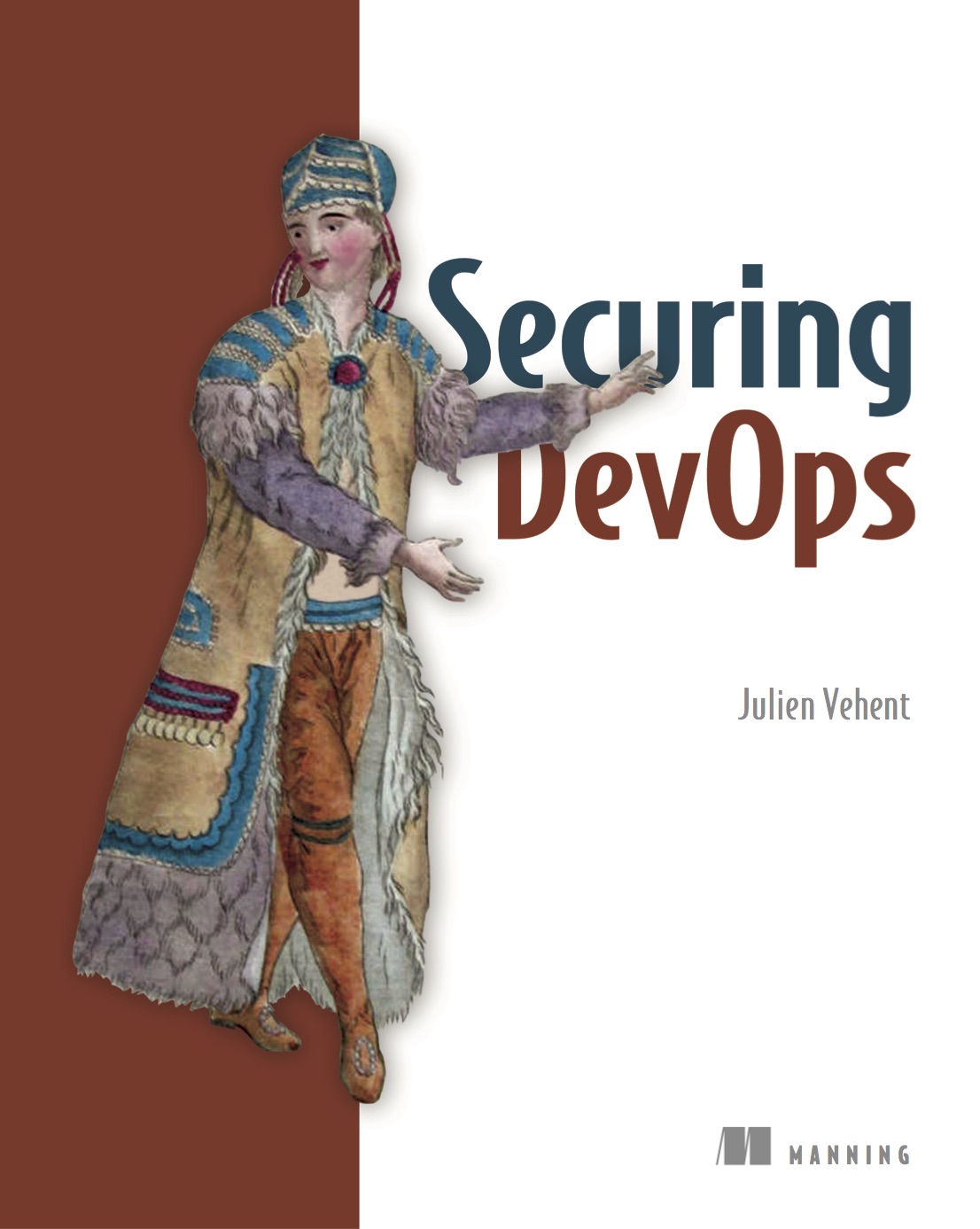
|
| Count | Failure |
|---|---|
| 3526 | remove cipher RC4-SHA |
| 2530 | remove cipher IDEA-CBC-SHA |
| 1964 | remove cipher ECDHE-RSA-RC4-SHA |
| 716 | remove cipher RC4-MD5 |
| 174 | remove cipher don't use a key smaller than 2048bits (RSA) or 256bits (ECDSA) |
| 20 | MD5WithRSA is a bad certificate signature |

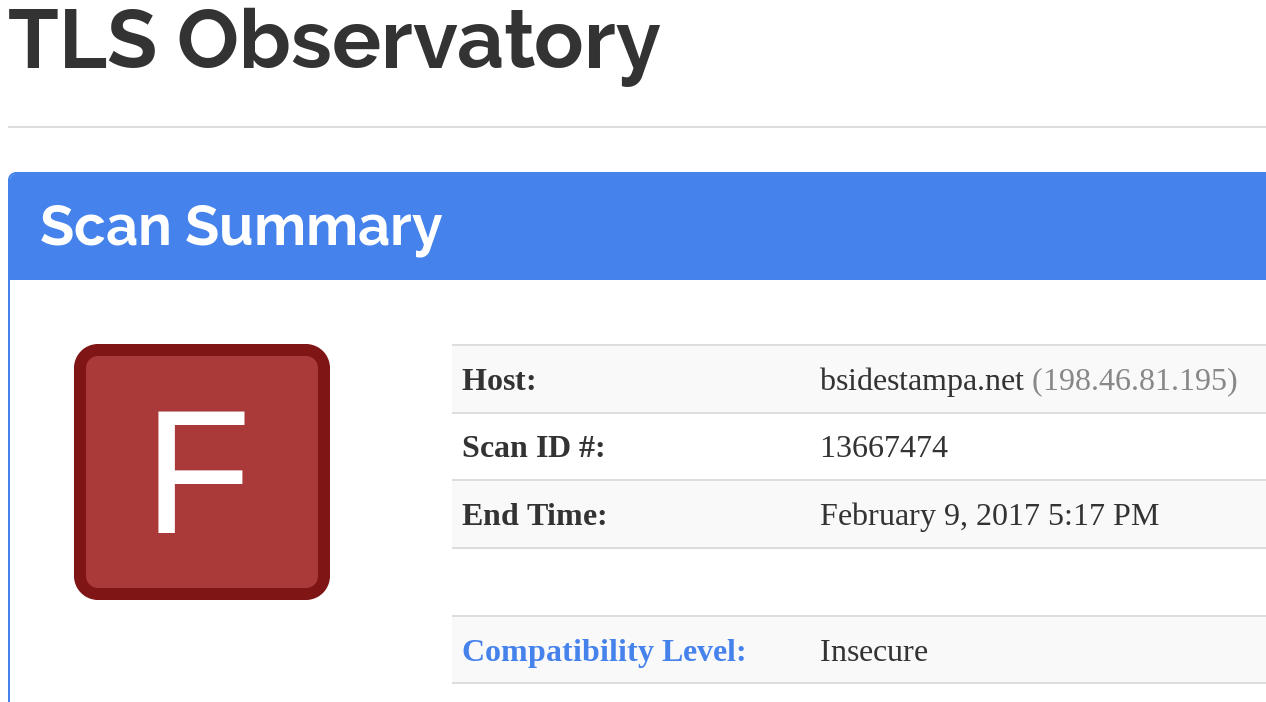
Let's fix it!
- Get a decent cert
- Fix those ciphersuites
- Enable OCSP Stapling
- Set up HSTS
- For the paranoids, set up HPKP
- Monitor!
- What if we ever need to revoke?
- Maybe don't use just any CA...
1. Get a decent cert
Automated Certificate Management Environment
lego
-d bsidestampa.vehent.org
-k ec256
--email="julien@vehent.org"
--path="/etc/letsencrypt/"
new
Any reasons NOT to use
Let's Encrypt?
No! It's just as safe, if not safer, than other CAs.
But: beware of dangling domains!
2. Fix those ciphersuites
Mozilla's Modern set of Ciphersuites
server {
ssl_protocols TLSv1.2;
ssl_ciphers 'ECDHE-ECDSA-AES256-GCM-SHA384:
ECDHE-RSA-AES256-GCM-SHA384:
ECDHE-ECDSA-CHACHA20-POLY1305:
ECDHE-RSA-CHACHA20-POLY1305:
ECDHE-ECDSA-AES128-GCM-SHA256:
ECDHE-RSA-AES128-GCM-SHA256:
ECDHE-ECDSA-AES256-SHA384:
ECDHE-RSA-AES256-SHA384:
ECDHE-ECDSA-AES128-SHA256:
ECDHE-RSA-AES128-SHA256';
ssl_prefer_server_ciphers on;
}
TLS without PFS
- Client starts a TLS handshake
- Client encrypts a session secret with the server's public key
- Server decrypts the session secret
- Client and server encrypt data with the session secret
Problem: one private key decrypts all session secrets, and thus all data, from past and future connections.
TLS with PFS
- Client starts a TLS handshake
- Server picks DHE or ECDHE, sends the necessary elements
- Client and Server agree on an ephemeral session key
- Server's private key cannot decrypt the session key
3. Enable OCSP Stapling
3. Enable OCSP Stapling
# OCSP Stapling ---
# fetch OCSP records from URL in ssl_certificate and cache them
ssl_stapling on;
ssl_stapling_verify on;
# verify chain of trust of OCSP response using Root CA and Intermediate certs
ssl_trusted_certificate /path/to/root_CA_cert_plus_intermediates;
# local DNS resolver
resolver 127.0.0.1;
4. Set up HSTS
# HSTS (ngx_http_headers_module is required) (15768000 seconds = 6 months)
add_header Strict-Transport-Security max-age=15768000;
HSTS pins are cached in your browser profile
$ cat firefox/$id.personal/SiteSecurityServiceState.txt
gist.github.com:HSTS 1 17012 1501450947634,1,1
accounts.firefox.com:HSTS 0 16874 1473537309356,1,1
www.box.com:HSTS 0 16944 1495509238443,1,0
snippets.cdn.mozilla.net:HSTS 34 17196 1517352255089,1,0
...
HSTS pinned sites go straight to HTTPS
browsers don't attempts to connect to HTTP at all
4bis. HSTS Preloading
If you can guarantee all your subdomains will ALWAYS be HTTPS, preloading allows you to feed that information to Firefox and Chrome.
Benefit: No need for HTTP redirect to HTTPS on the first connection!
https://hstspreload.org
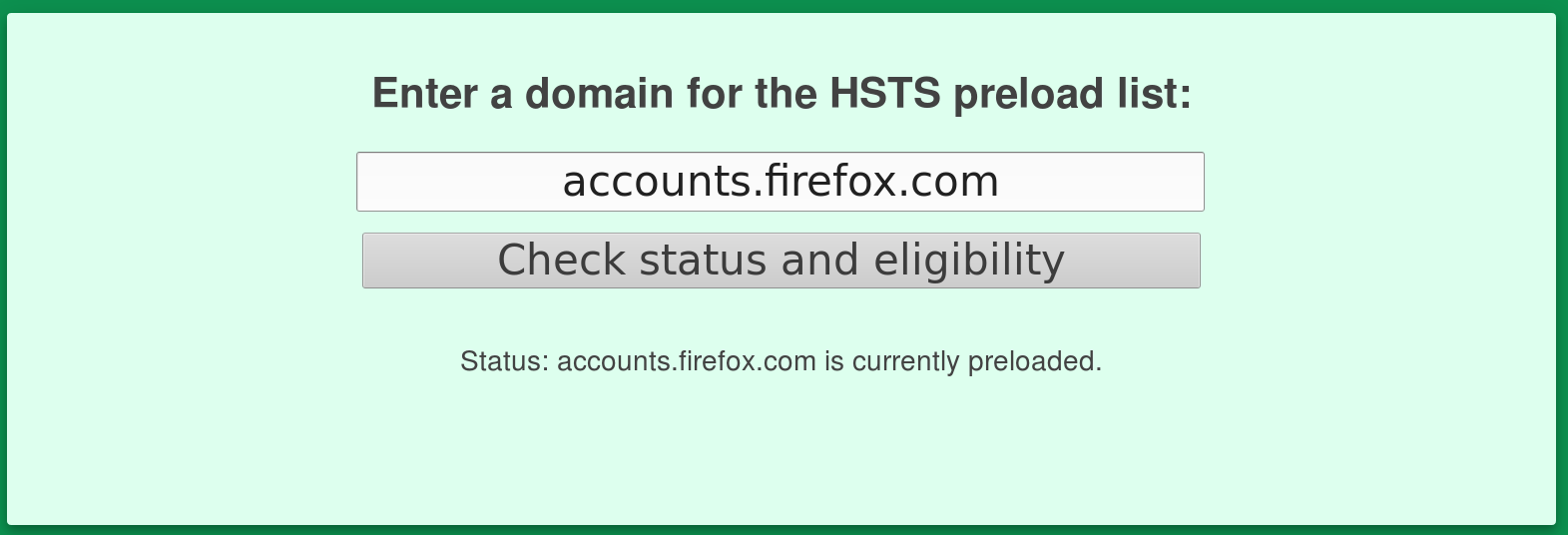
5. Set up HPKP
Disclaimer: Here be Dragons!

What's Public Key Pinning?
The Public Key Pinning Extension for HTTP (HPKP) is a security feature that tells a web client to associate a specific cryptographic public key with a certain web server to decrease the risk of MITM attacks with forged certificates.
HPKP contains a list of trusted public keys
Public-Key-Pins: max-age=5184000;
pin-sha256="WoiWRyIOVNa9ihaBciRSC7XHjliYS9VwUGOIud4PB18=";
pin-sha256="r/mIkG3eEpVdm+u/ko/cwxzOMo1bk4TyHIlByibiA5E=";
pin-sha256="YLh1dUR9y6Kja30RrAn7JKnbQG/uEtLMkBgFF2Fuihg=";
pin-sha256="sRHdihwgkaib1P1gxX8HFszlD+7/gTfNvuAybgLPNis=";
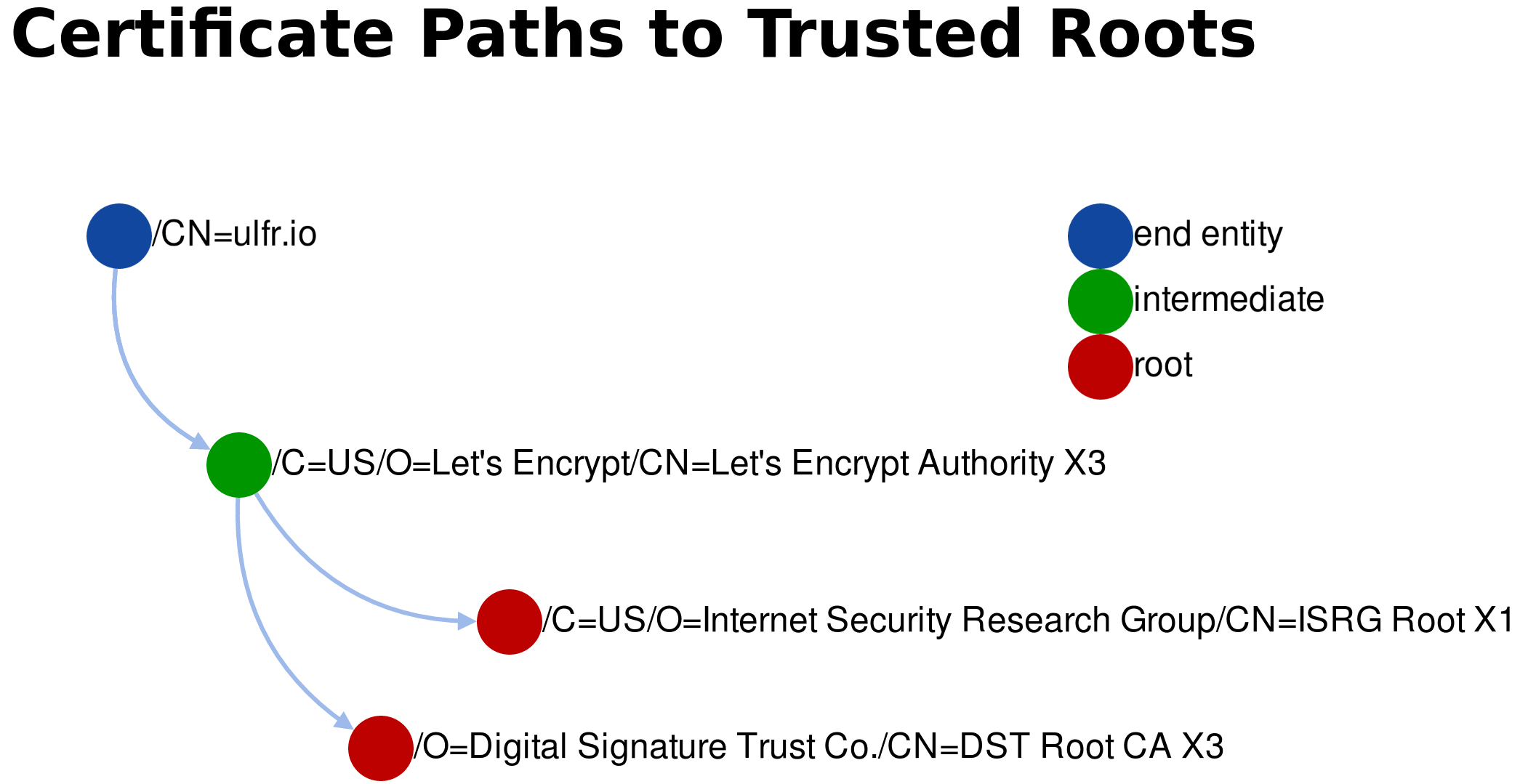
The value is a hash of the public key
wget https://letsencrypt.org/certs/lets-encrypt-x3-cross-signed.pem
openssl x509 -in lets-encrypt-x3-cross-signed.pem \
-pubkey -noout |
openssl rsa -pubin -outform der |
openssl dgst -sha256 -binary |
openssl enc -base64
YLh1dUR9y6Kja30RrAn7JKnbQG/uEtLMkBgFF2Fuihg=
Now, the dragons
You can't change your mind about a pinned cert until clients expire the pin. If you lock yourself into a CA, you must stay with it for a while.
Don't pin end-entity (server) certs, only pin intermediates and roots.
How are we doing?
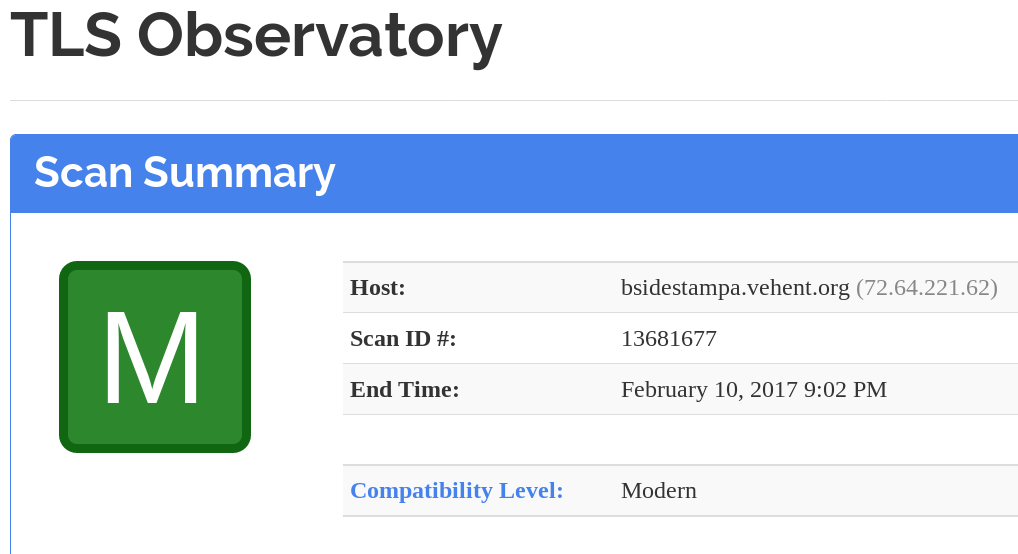
And the HTTP Headers?
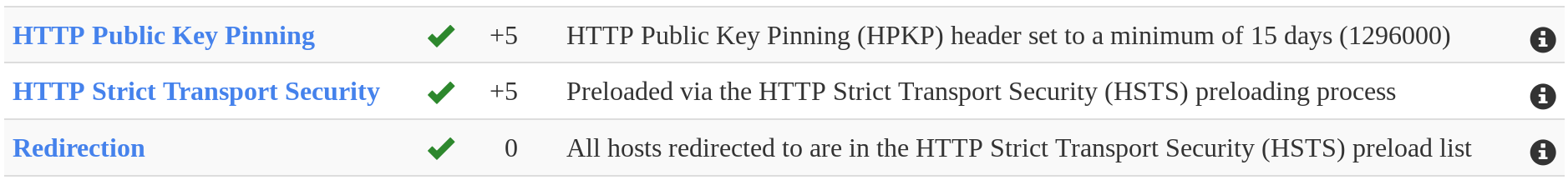
6. Monitor!
$ go get -u github.com/mozilla/tls-observatory/tlsobs
$ tlsobs -r -targetLevel modern bsidestampa.vehent.org
[...]
--- Analyzers ---
* Mozilla evaluation: modern
$ echo $?
0
Revocation: CRL & OCSP
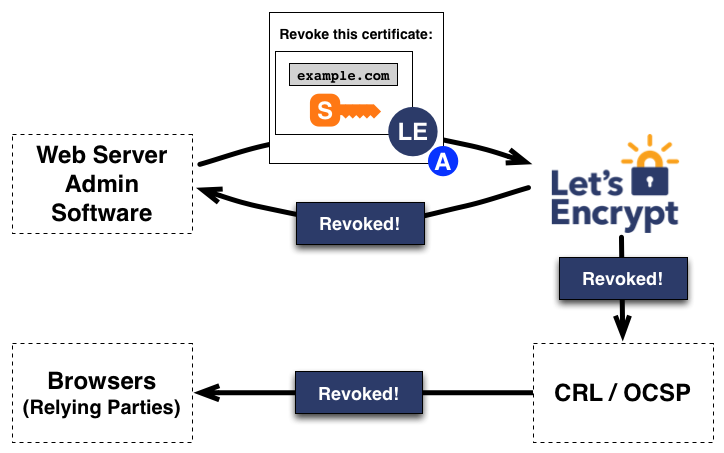
Browsers' own mechanisms:
OneCRL & CRLSet
- Browser security teams detect a bad cert (end-entity, intermediate or root)
- Public key hash of the cert is added into a big list of blocked certs
- List gets distributed to all user agents via browser's own infrastructure
Benefit: deterministic distribution, much more reliable than OCSP or CRL.
Trusting the right CAs
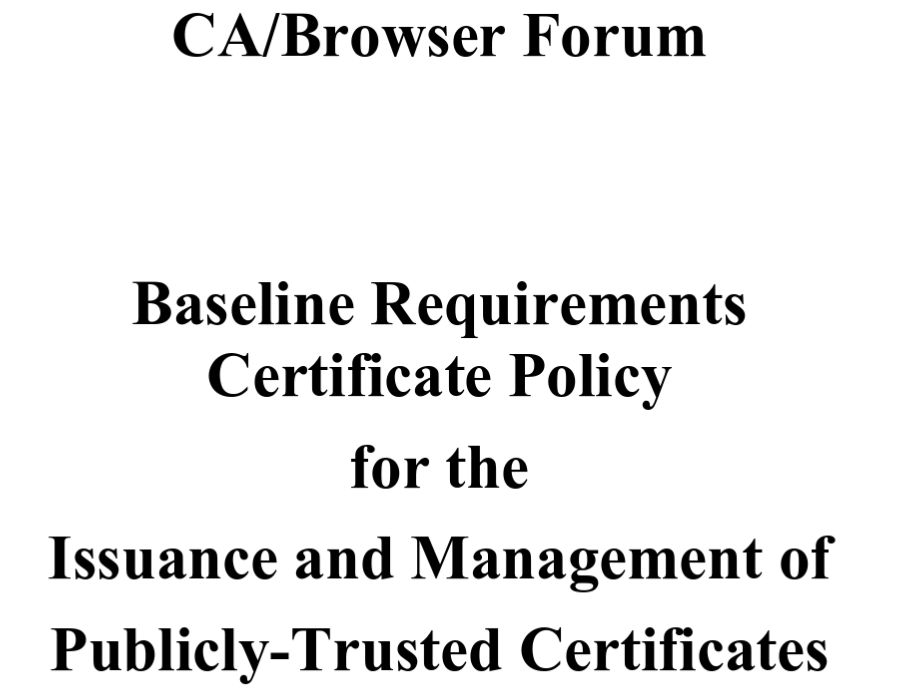
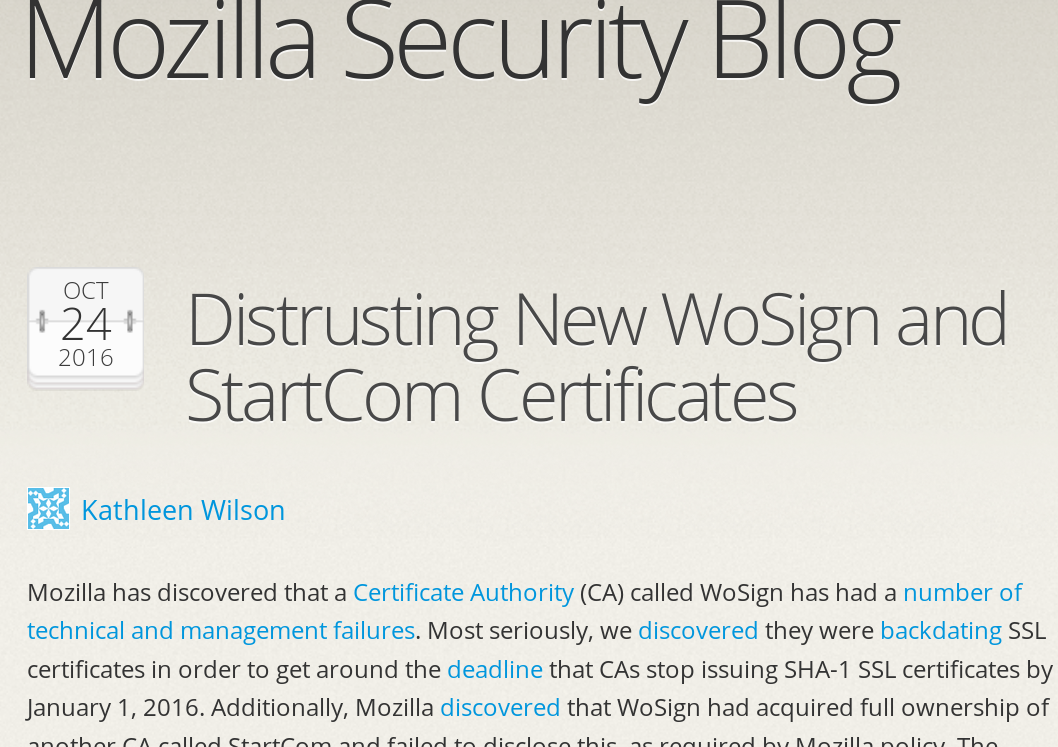
Pick two CAs that...
- have a clean history: https://www.feistyduck.com/ssl-tls-and-pki-history/
- support CAA records: https://sslmate.com/labs/caa/
- publish Certificate Transparency logs
then use HPKP to pin your sites to those 2 CAs
Thanks!
Ask your questions on Twitter: @jvehent